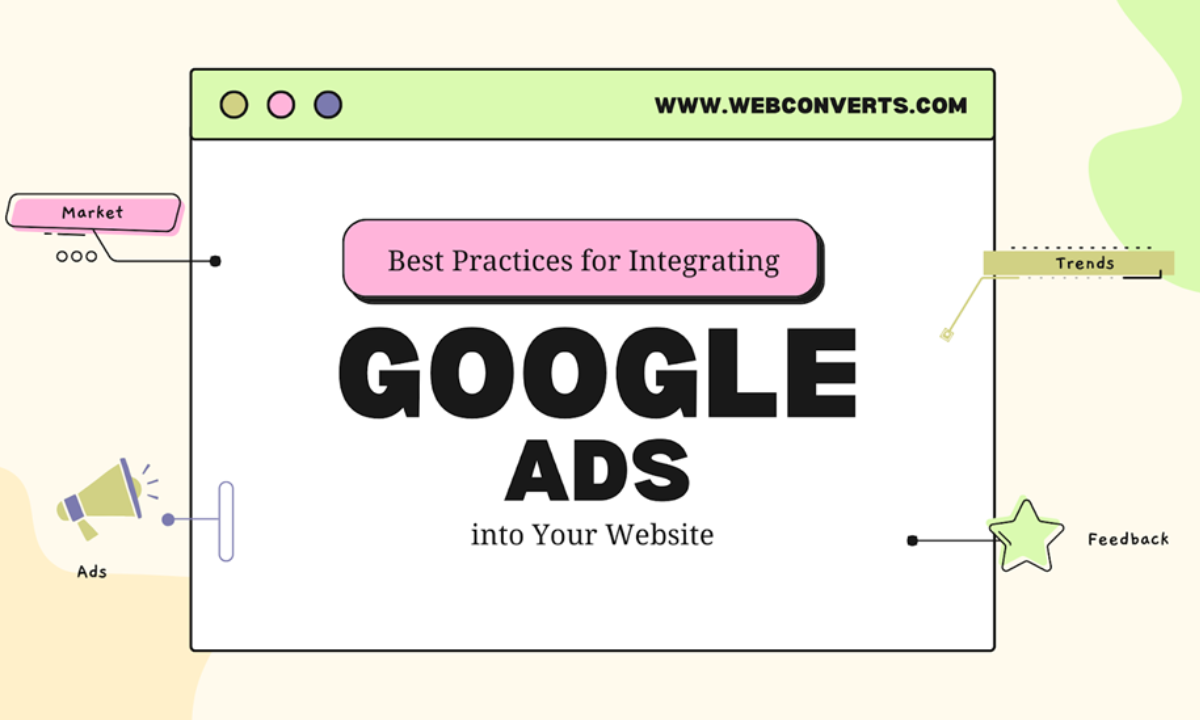In India’s digital advertising arena, Google Ads can be your most powerful customer acquisition channel—or your biggest money pit. The difference lies in how well your website is built to receive and convert that paid traffic.
Consider this: A Bangalore-based SaaS company increased conversions by 137% simply by aligning its landing pages with its Google Search Ads campaigns. No budget increase. No fancy new creatives. Just strategic integration that most businesses overlook.
Here’s what we know works:
1. The Promise Fulfillment Factor
When your ad says “Best CRM for Indian Startups,” your landing page better deliver exactly that, not just a generic “Our Products” page. Users today have zero patience for bait-and-switch experiences.
2. The Mobile Reality Check
With 72% of Indian Google Ads traffic coming from mobile devices (mostly under ₹15,000 phones), your pages must load fully in under 3 seconds. Not 5. Not 8.
3. The Conversion Architecture
Beautiful designs don’t matter if you:
- Contact forms have more than 5 fields
- Phone numbers aren’t clickable on mobile
- Chat widget pops up before the page fully loads
The companies winning with Google Ads today aren’t necessarily spending more—they’re integrating smarter. Over the next sections, we’ll break down exactly how to:
- Structure your pages for maximum Quality Score impact
- Implement tracking that gives you actionable data
- Create seamless user journeys from click to conversion
In today’s market, your ads and website can’t just work—they need to work together.
How to Advertise in Google Ads | The Website Connection
You’ve mastered bidding strategies and keyword research, but if your website isn’t built to convert ad traffic, you’re leaking revenue. Here’s how top-performing Indian businesses bridge this gap:
1. Landing Page Matchmaking
Your ad’s messaging must hold hands with your webpage like a perfect Bollywood romance:
- Headline Harmony: If your ad promises *“₹99/month CRM”*, your H1 should mirror it verbatim—no creative variations
- Social Proof Positioning: Place client logos/testimonials above the fold for instant credibility
- Mobile-First Design: 92% of Indian Google Ads mobile traffic bounces if:
- CTAs require zooming
- Forms don’t auto-fill via Google/WhatsApp
A Delhi e-commerce brand reduced CPA by 43% simply by adding their exact ad copy (“Leather Bags Under ₹2000”) as the H1, and placing their “Trusted by 50K+ Shoppers” badge beside the CTA.
2. Conversion Tracking That Works
Most Indian businesses miss these critical setups:
- Cross-Device Tracking: Essential when users click ads on mobile but convert on desktop
- Offline Conversion Import: For businesses taking phone orders (common with older demographics)
- UTM Tag Audits: 68% of accounts we review have broken tags, distorting data
Adding an “Also Available on WhatsApp” button increases conversions by 22% for Indian SMBs running lead gen campaigns.
Pro Tip: Use Google Tag Manager’s preview mode to verify which buttons are being tracked and if scroll depth triggers are firing properly
Google Search Ads Optimization for Your Site
Not all Google Search Ads traffic is created equal—especially in India, where user intent varies wildly between “best CRM software” and “CRM software price India.” Here’s how to architect your website for maximum SERP-to-conversion efficiency:
1. Keyword-to-Content Mirroring
Your ad groups should dictate your page structure:
| Search Query | Page Must Include | Indian Context |
| “CRM software India” | H1 + 3 H2s with “India” | Highlight rupee pricing, GST compliance |
| “Best CRM for startups” | Comparison tables (vs. competitors) | Feature Indian startup case studies |
| “CRM free trial” | Click-to-open demo calendar | Auto-fill Indian timezones (IST) |
2. Mobile SERP Realities
India’s mobile searchers behave differently:
- “Near me” queries: Auto-detect city/area (even if ad is national)
- Voice search ready: FAQ schema for “best CRM software for small business in India” queries
- App install prompts: Only after main CTA (avoid premature popups)
Adding “Available for Store Pickup” below product titles increased conversions by 19% for location-based searches.
3. Ad Extension Synergy
Your site must support extensions:
| Extension Type | On-Page Requirement | Indian Optimization |
| Sitelinks | Clear navigation to linked pages | Include Hindi/Kannada/Tamil options |
| Callout | Repeating USP verbatim | “GST Invoice Available” |
| Structured Snippets | Dedicated sections for each feature set | “India-Based Support” as a category |
Pages with extension-aligned content saw 23% higher CTR at the same bids.
4. Technical Must-Haves
HTML CODE
<!-- Schema markup for local business ads -->
<script type="application/ld+json">
{
"@context": "https://schema.org",
"@type": "ProfessionalService",
"name": "Your CRM Solution",
"address": {
"@type": "PostalAddress",
"addressLocality": "Bangalore",
"addressRegion": "KA"
},
"priceRange": "₹₹"
}
</script>
- AMP versions for all price-sensitive ad campaigns
- Dynamic keyword insertion in meta titles for better QS
Use Google’s Ad Preview Tool set to “Mobile” + “India” to see how extensions render on ₹ 10- 15k Android devices.
Google Ads and Digital Marketing Synergy
Running Google Ads in isolation is like playing cricket with only a batsman—you need the full team to win. Here’s how to integrate your ads with other digital marketing channels for maximum impact:
1. Retargeting: The Conversion Catalyst
Your website visitors who don’t convert are low-hanging fruit. Set up:
- Search Ads Retargeting:
- Show different ads based on pages visited (e.g., pricing page visitors see discount offers)
- Exclude converted users to avoid wasted spend
- Display/Video Retargeting:
- Dynamic ads showcasing products/services they viewed
- Sequential messaging to guide them back (e.g., “Still thinking about it?” → “Last chance!”)
Bangalore E-commerce Example:
Retargeting abandoned cart users with Google Ads + Facebook Dynamic Ads increased recoveries by 38%.
2. Email & Ads: The One-Two Punch
Sync your email marketing with Google Ads for powerful results:
- Customer Match Audiences: Upload your email lists to target:
- Existing customers with upsell offers
- Inactive subscribers with re-engagement campaigns
- Gmail Ads: Reinforce your email campaigns with sponsored messages
Mumbai B2B Case Study:
Combining email nurture sequences with Google Search Ads boosted lead quality by 27%.
3. Social Proof Amplification
Leverage content from other channels to boost ad performance:
- Embed customer testimonials from Facebook/Google Reviews
- Show recent social media posts to build trust
- Highlight media mentions or awards
Delhi Hospitality Brand Hack:
Adding Instagram user-generated content to landing pages increased ad conversion rates by 22%.
4. Implementation Checklist
| Integration | Action Item | Impact |
| Retargeting Setup | Create RLSA audiences + exclusion lists | 30-50% higher conversion rates |
| Email Sync | Upload customer lists to Google Ads | 25% lower CAC |
| Social Proof | Add review widgets to key pages | 20% more trust signals |
Pro Tip: Use Google Analytics 4 to track cross-channel journeys and attribute conversions accurately.
Conclusion
Your Google Ads are only as powerful as the website experience that follows. Whether ensuring message continuity, optimizing for mobile users, or integrating with other digital marketing channels, every element must work harmoniously to maximize conversions.
Key Takeaways:
- Align Ad & Landing Page Content – Match headlines, CTAs, and offers precisely to reduce bounce rates.
- Prioritize Mobile Users – With 72% of Indian traffic coming from budget smartphones, speed and UX are non-negotiable.
- Leverage Retargeting & Cross-Channel Synergy – Combine Google Ads with email, social proof, and dynamic remarketing for higher ROI.
- Track & Optimize Relentlessly – Use UTM tags, GA4, and conversion audits to refine performance.
The best campaigns don’t just drive traffic—they create seamless journeys from click to conversion.